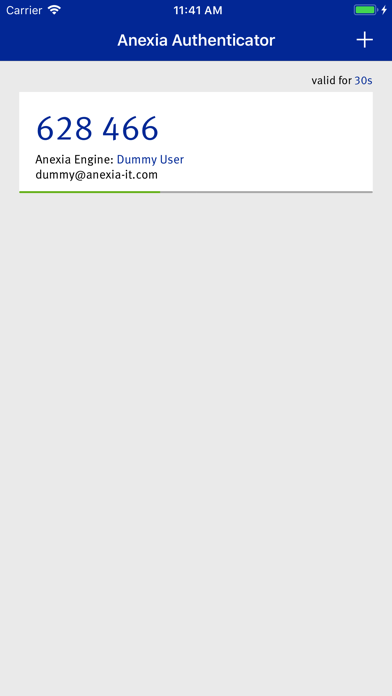Anexia Authenticator
Desenvolvedor: ANEXIA Internetdienstleistungs GmbH
Protect your Anexia Engine account with Anexia Authenticator.
Anexia Authenticator provides you with an extra layer of security for your Anexia Engine account using two-factor authentication with TOTP (Time-based One-Time Password).
The initial setup process is simple:
In your Anexia Engine account settings, select “Anexia Authenticator” as your preferred two-factor authentication method and scan the provided QR code with your mobile phone.
You are now ready to use the Anexia Authenticator!
How it works:
After entering your Anexia Engine username and password as usual, a push notification with the login request is sent to the Anexia Authenticator app.
If push notifications are enabled on your mobile device, the request can be accepted with just one tap. The app generates a one-time password and returns it to the server.
As an alternative, the one-time password can be manually entered on the Anexia Engine login page.
Upon successful verification of username, password and one-time password you are automatically signed into your Anexia Engine user account.